Guide to Recording Audio and Video in Sync
This guide is designed to help musicians easily record their performances over a backing track while ensuring the audio and video stay perfectly in sync. The goal is to simplify the process so you can quickly share your recordings in the Echo Feed without needing any editing and it’s all achieved using free software.
For method two download the free software below. Mac users don’t need the OBS ASIO plugin and when reaching that step in the video guide should select AUDIO INPUT CAPTURE instead of ASIO INPUT CAPTURE
Download Reaper
Download Reaplugs
Download OBS
Windows users only – Download OBS ASIO Plugin
Introduction (0:00)
Overview of the guide’s purpose and the three methods.
Method 1: The Simplest Approach (1:37)
- What You Need: A mobile phone, an instrument, and a sound source.
- How It Works: Playing a backing track through speakers and recording with your phone.
- Tips for Best Results: Camera positioning and volume adjustment.
Method 2: Using an Interface and a DAW (5:48)
- What You Need:
- An audio interface (e.g., Focusrite Scarlett).
- A DAW like Reaper.
- OBS for video recording.
- Steps:
- Setting up the interface and Reaper.
- Configuring OBS for synced recording.
Subchapters:
- Changing Buffering Settings (6:45): Configuring low latency.
- Using a USB Hub (12:22): Optimizing performance with a powered USB hub.
- Configuring OBS for Recording (19:00): Setting up audio and video inputs.
Please note – Mac users do not need OBS ASIO plugin and when adding the audio source in OBS instead of selecting ASIO INPUT CAPTURE like mentioned in the video, select AUDIO INPUT CAPTURE and still follow the same steps to select your interface, add the VST plugin as an audio filter and mute inputs 1 and 2.
Method 3: Direct Recording with Multiple Inputs (25:20)
- What You Need:
- An interface with multiple inputs.
- A mixer or direct cables.
- How It Works:
- Routing the backing track directly into the interface.
- Combining audio and video in OBS.
Final Tips and Best Practices (30:45)
- Freeing up disk space.
- Using proper lighting.
- Balancing audio levels.
- Testing audio and video sync.
Summary
Recording synced audio and video can seem challenging, but with these three methods, you can find the setup that best fits your equipment and goals. Whether you use a simple phone setup or advanced DAW configurations, the focus is on ease and efficiency. These tools are not about achieving perfection but about sharing your progress and creativity with the community.
Ready to get started? Let us know how you get on!
For more tips and tools, check out the Platform Guides.

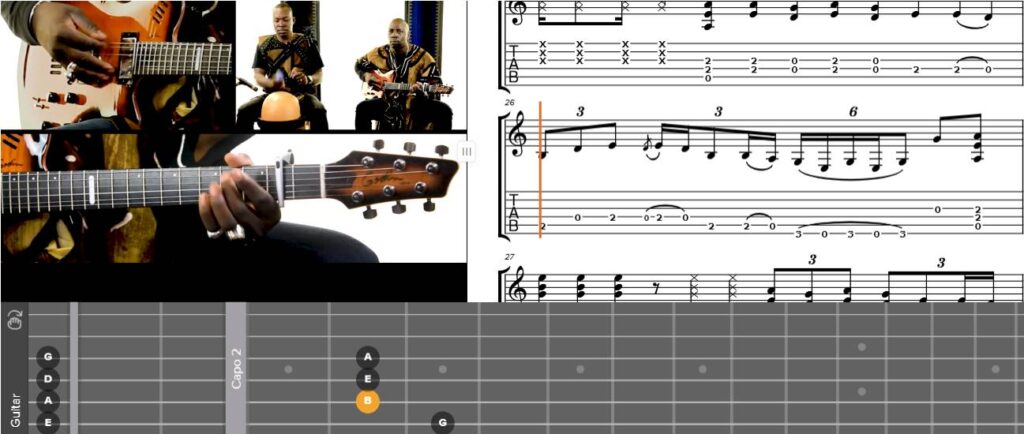
Responses